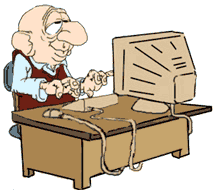
I want my MP3
Hey Joe:
I'm constantly hearing about people getting in trouble for stealing music in the form of
MP3's. What's an MP3? Why is it such a popular thing these days?
Music Files
An MP3 (short for MPEG 1, Layer 3) is a computer file that contains music inside of it. If
you have a player on your computer (Windows Media Player, Winamp, Music Match, etc - which
by the way, are all free to use) then you can play these music files on your computer, or
portable devices such as the iPod, or even "record" them (burn) onto a
regular CD. With the availability of fast internet connections, cheap CD burners, file
sharing software, and how much more "delicious" something tastes when it's
free has made MP3 audio files the ice cream of the past decade!
Old fat files moved too slow
One of the early problems with sharing music files was that they were so large that it
would take forever to transfer them from one place to another, or store them on a standard
removable computer disk. For instance: a word document file of the Declaration of
Independence, which is around 1,400 words or so, is about 40,000 bytes (40KB) of data and
can fit comfortably on a 3.5" computer disk . However, an audio file of someone
reading the same document out loud for 10 minutes or so would be in the area of
100,000,000 bytes of data (100MB).
| Tech Bar: |
Calculating the bytes in a CD Quality,
Stereo Audio File:
|
Files go on a diet
In the mid to late 80's some pretty smart folks got together and created a set of rules
(or algorithms) that could take large audio files and compress them down into less bytes.
By the early to mid 90's the members of this society called MPEG (Moving Pictures Expert
Group), had created a file format standard that would forever change the way people
listened to and got their music.
The MPEG standard was simple in its approach: It tested what people actually heard when they listened and then developed a set of "filters and rules" that only allowed what "most" people can hear to get through.
Example 1:If a large parade cymbal was struck at the same time a mouse was to squeak, most people would only hear the sound of the cymbal. Any "data bytes" created by the sound of the mouse squeaking were just a waste of bytes.
Example 2: If the sound of the violin in the 3rd second of a song was the same as the sound of the violin in the 4th, 5th, and 6th seconds of the song, then why save the same set of "data bytes" for all 4 seconds?
Example 3: If most people can only hear up to a certain frequency, then why bother coding and creating data bytes of frequencies above that?
These rules of perceptual coding, masking, filtering, sub-banding and a number of other very technical tricks lead to a breakthrough in the exchange of digital music. Audio files were now 15 to 20 times smaller than their original full linear/CD quality counterparts.
Share and share alike
People on the Internet began to convert their music to MP3 files and store them on their
computers. By the mid to late 90's, P2P (Peer to Peer) systems like Napster, and later on
Kazaa, Morpheus, LimeWire, etc. began to appear. These systems allowed people to log into
the Internet and share their music files with millions of other users who had music files
on their computers.
Soon after that, portable MP3 players like the Rio, Nomad, and more recently the iPod gave people the ability to move their music from the computer to these Walkman type portable devices. Around the same time, affordable methods of making CD's at home began to pop up. Broadband connectivity like Cable modems, and DSL allowed people to increase the speed to the Internet, therefore allowing "more data bytes to move faster" from one computer to the other.
Caging the monster
In July of 2000, it was estimated that over 14,000 songs per minute were being illegally
downloaded via the Internet. In 2004, an Apple/iPod promotion was created to give away
nearly 2 million songs per week. The Recording Industry Association of America (RIAA) and
the Government have realized the impact on revenue that the sharing and trading of music
in the form of MP3's is having and are taking legal action against those who attempt to
exploit it.
It took science and technology to bring light to the basic fact that art and business were never meant to dance together as partners. The creators of this art, the musicians, always knew that. Now, those who have turned their art into business find themselves with a very perplexing task: How to cage this hybrid Goliath known as Em-Pee3.
| Tip Bar |
| Making MP3 songs play one after the other
on your website: If you have a website you can create a simple text file that people can click on to play a list of songs one after the other.
<ASX VERSION="3">
Now send an e-mail to your friends with the following link: http://www.mysite.com/music/mysonglist.asx and tell them to click on it to play your song list. |
Questions, Comments?
Joe@Greenpointusa.com